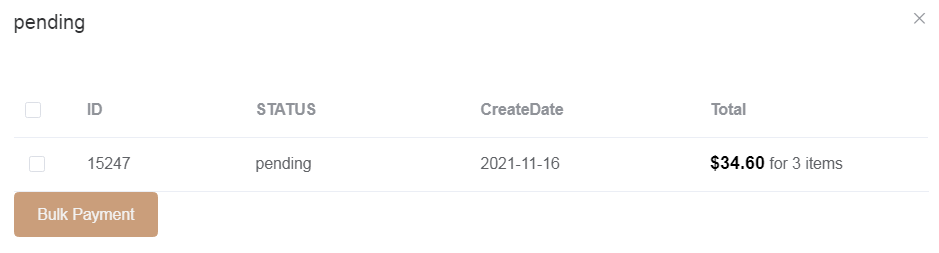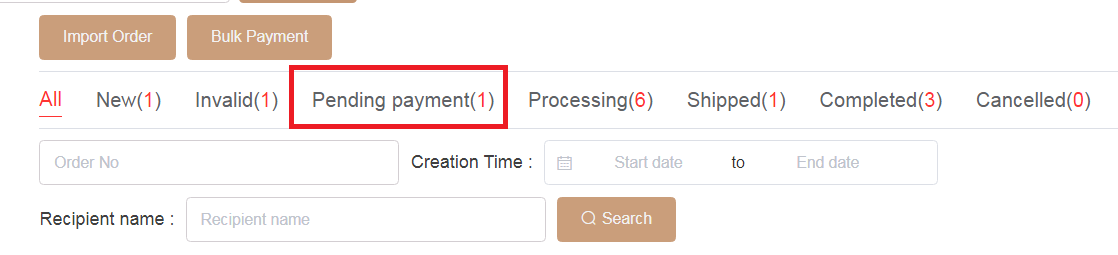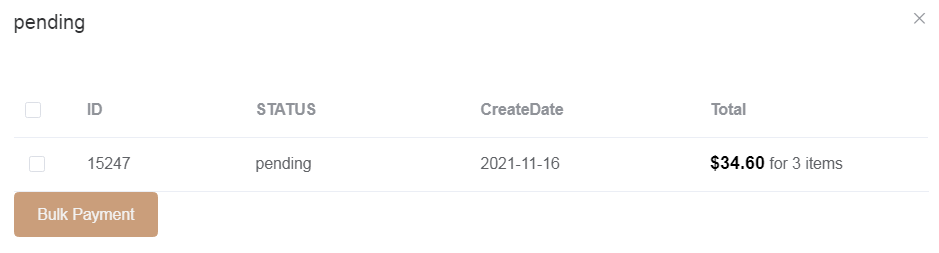How
to make bulk payments?
Where to find my unpaid orders?
Go to Dashboard -> Orders, you can find all your orders including unpaid orders.
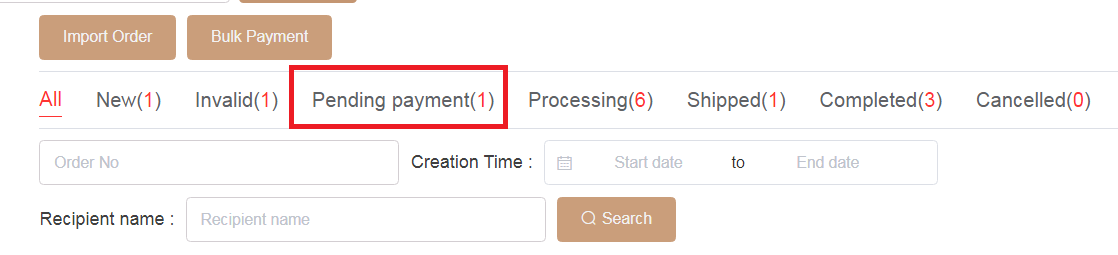
How to make bulk payments?
Click the Bulk Payment button on Orders page, the bulk pay window will pop up. Then you can choose which orders you'd like to pay this time.